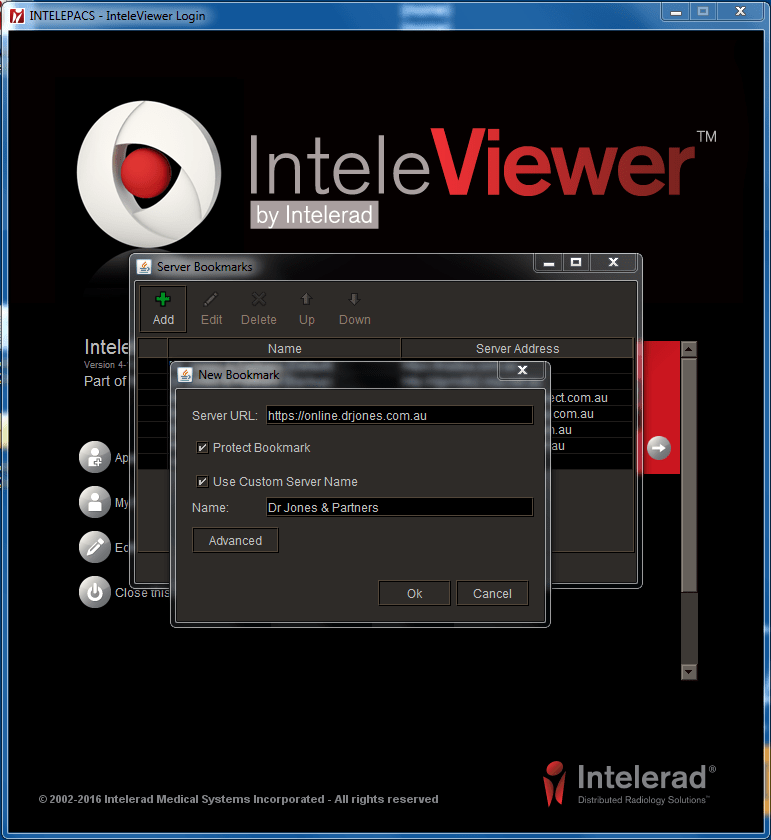To add the Jones Radiology URL to existing downloaded versions of InteleViewer, follow the instructions below:
- Open InteleViewer
- Click on ‘edit bookmarks’
- Click ‘Add’ (green cross)
- In Server Name type: https://online.jonesradiology.com.au
- Tick ‘Protect bookmark’ and ‘Use custom server name’
- In Name field type: Jones Radiology
- Press ‘OK’
*The program will then validate the bookmark and return you to the front screen to now enter your login details.
If you do not have logins with Jones Radiology, please complete the New Referrer Form.